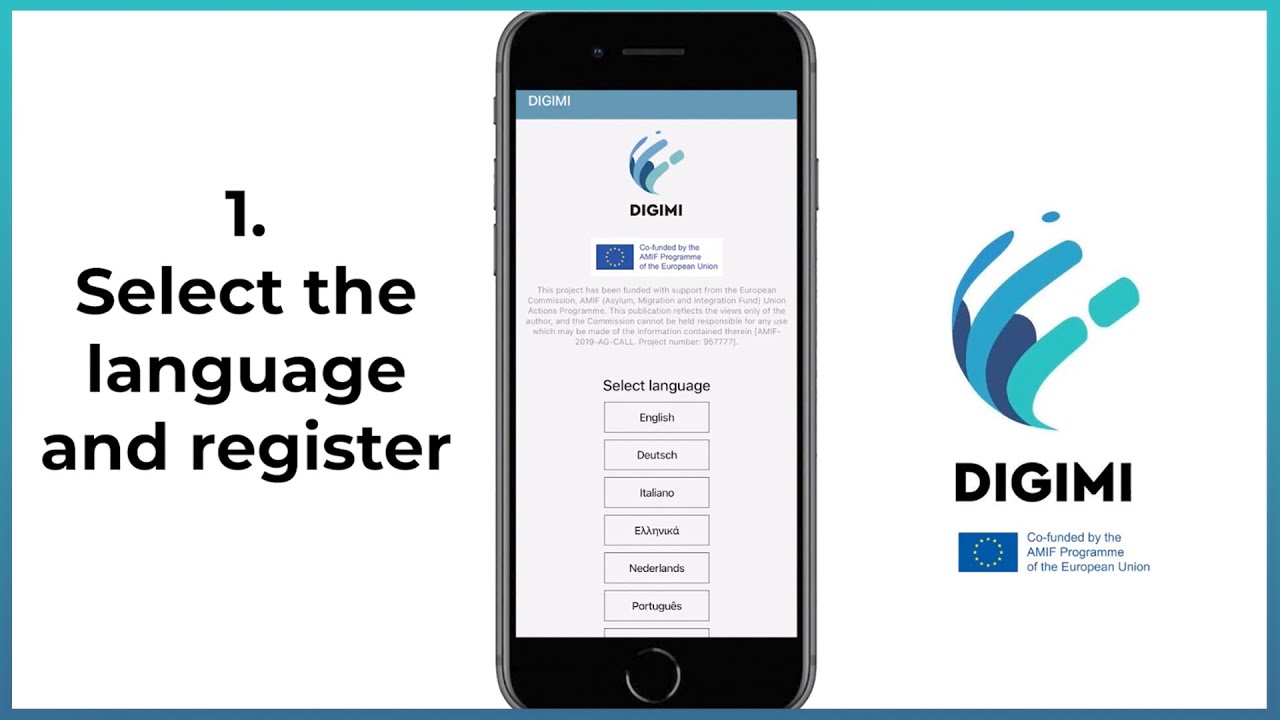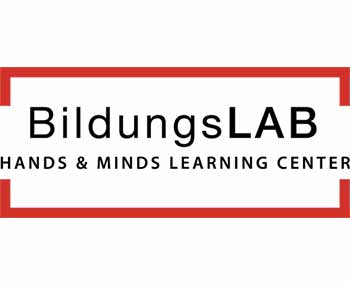USE IT IN YOUR DIGITAL STORYTELLING TRAININGS
How to use the DIGIMI webapp
You will be able to download and use the DIGIMI webapp in two steps. First have a look to the guidelines to record a good Digital Story. Choose your language and download the guidelines. Once you have it clear, you can download the free DIGIMI app to prepare to record the story, it is easy: You first select the questions you want to make to the person you want to record and the you can record the video or audio and share it afterwards.
DIGIMI webapp tool will guide moderators, educators, social workers, local communities and migrants, through the recording of personal stories to share with the community. Also will help people tell, share and preserve personal or family stories about their journey by creating digital stories: videos made from a combination of images, text and audio, guided by instructors in workshops guided by the training material prepared by DIGIMI consortium.